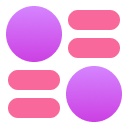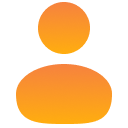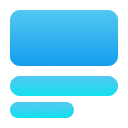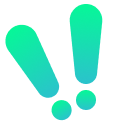Read Aloud for Microsoft Word
Read Aloud is a text to speech feature in Microsoft Word that lets people listen to their documents as audio, using AI-powered neural voices.
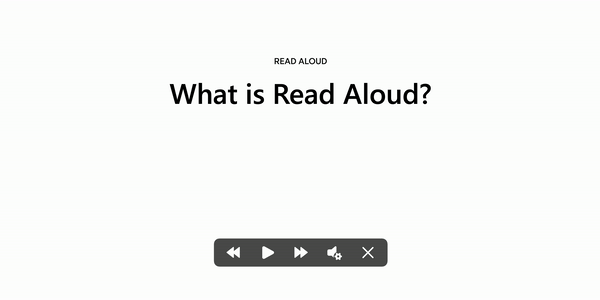
Read Aloud plays back the text in a Word Document as audio
Hypothesis
Read Aloud was first introduced for Word on Desktop, where people who are authoring documents often play back their documents as a way of proof-reading their text for tone and typographical errors. There were also a large group of educational use cases, where early learners find it useful to be able to sound out their text (combined with the Immersive Reader feature that makes text larger and increases spacing).
Word usage on mobile devices was quite different from Desktop - usage data showed that most people only used their phones for viewing documents, and very rarely made edits. Our hypothesis was that Read Aloud would be used very differently on mobile.
Problem Statement
When I joined the Voice team, one of my first assignments was to conduct user studies to find out more about how mobile users consume information with voice, and propose mobile-specific design improvements for Read Aloud.
conduct user research for Read Aloud with Word mobile users, and find out how the feature could be better adapted for mobile devices.
Research Questions
- How do people use Voice on mobile devices?
- What are the contexts in which consuming audio is preferred over text?
- How do existing Read Aloud users
- What
Multitasking
People want to be able to multi-task on mobile devices. The existing implementation of Read Aloud stopped playback and closed the app as soon as the user switched to another app, forcing the user to restart the app if they wanted to continue playback.